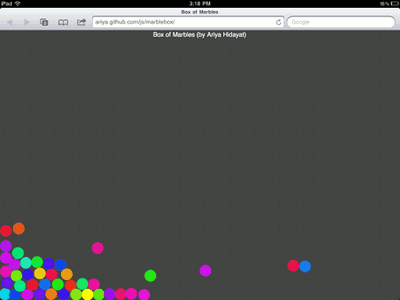Usually, you would want to use scripting solution, e.g. Perl/Python/whatever, to manipulate file contents. Somehow, it's also fun to use JavaScript instead. After I did the V8-based jsbeautify, I was doing V8-based jslint as well. Then I realized, let's just extend it to be generic. With API loosely modelled after CommonJS, filejs was born. Find it in the usual X2 repository under the javascript/filejs. There are two examples so far, ROT-13 and line counter. If you write more examples, feel free to pass them to me!
Of course, the twist is: use filejs to drive a command-line jslint. This is one way to do it. First build filejs (follow the instructions in the included README), then place the executable in your PATH. Create a simple shell script, which contains one line filejs /path/to/filejs/jslint.js $1 and make it executable. That's it! If you also store this shell script in your PATH, then you just need to run:
jslint source-code.js
If you use vim, jslint can be combined with Quickfix. First of all, associate *.js with the tool by putting this line in your personal .vimrc:
au FileType javascript set makeprg=jslint\ %
Now open a JavaScript file and run :make (or whatever shortcut you map this into), which will launch jslint with the current file. After a while, use :cope to open the quickfix little window, move up and down, and press Enter to bring you back to the main editor and set the cursor at the specified problem. Use standard window navigation, e.g. Ctrl+W W to switch to quickfix pane again. Check the quickfix documentation for details. All in all, you may want to map mostly used commands to some shortcuts for faster access.
Note that since this is dynamic JavaScript, rather than matching errorformat, technically I just tweaked the tool to spit something similar to what a C/C++ compiler would do. Also, if you need different jslint options, simply edit the invocation to suit your needs.
It's been a while since I blogged about vim. The last one was about the project plugin, which is surprisingly still quite popular. Hopefully this one also teaches you a trick or two, especially if you work a lot with JavaScript code.
Note 1: It does not work on Windows yet. No idea if I would have the time to do it, patch is welcomed.
Note 2: This is not a replacement for NodeJS, nor would it grow to include more functions.
Note 3: For the sake of completeness, let me mention that there are already other countless solutions for command-line jslint (using Rhino, SpiderMonkey, JSC, etc), even with vim integration.